The SSS® (Synchronized Slide Streaming) multi-platform technology developed by the eLearning Department of SZTAKI can be used to archive and present conference materials, university lectures and any other types of presentations. It can display the video of the presentation and the related illustrations (slides or other multimedia items) in a synchronous manner. The archived presentation can be displayed at any time, either on a PC through the Web or on a mobile device, with all multimedia content appearing synchronized with the progress of the presentation.
The SSS® system of SZTAKI is capable to create standardized multimedia packages from the presentation. Since it is fully compatible with the SCORM eLearning standard, the SSS Player is ready for bidirectional communication with open-source eLearning frameworks, such as ILIAS and Moodle. Therefore, the recorded presentations can be easily uploaded into existing, SCORM-based eLearning repositories. This feature can be especially useful for educational institutions where the lectures are recorded on videos.
Player
Web and mobile Players have been developed to present the packages created by using the SSS® Technology of SZTAKI. The layout of the presentations can be customized in accordance with the publicity guidelines of the user. SSS Player of SZTAKI contains a list of themes and/or slides to easily select any item of the presentation. Upon selecting a theme, the Player automatically jumps to the selected item and the presentation proceeds with the playback of the relevant slide.
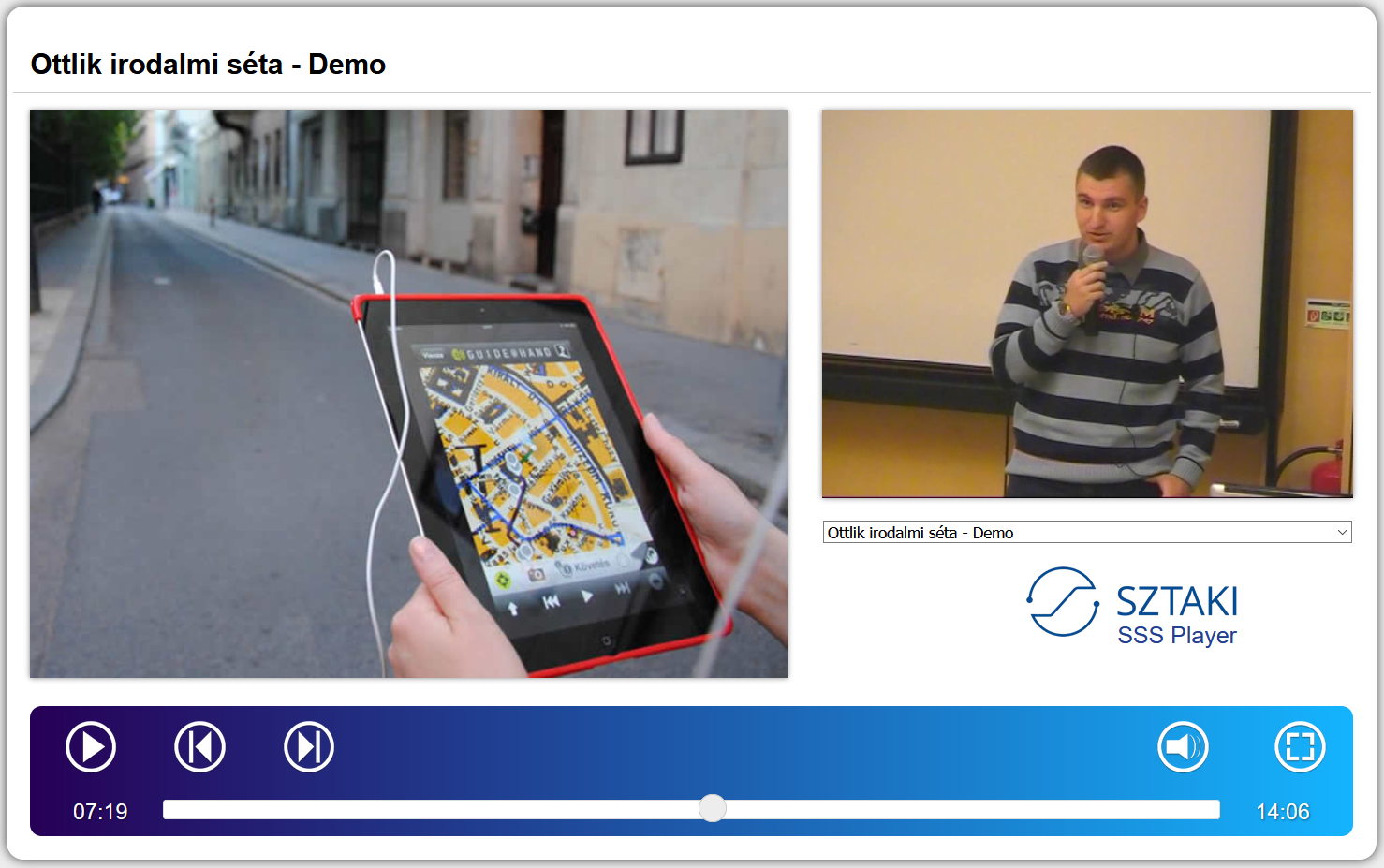
Editor
To prepare and edit packages using the SSS® Technology of SZTAKI an editor application is needed. This program can easily be deployed on the computer of the editing user by running the installer. The Editor enables to compile the presentations in so-called projects upon selection of the relevant video and the slides. While using the Editor, during replay of the video, the user can assign a slide to an arbitrary timeslot of the video and add a label. The resulting slide-time-label can later be modified and edited; hence the completed package becomes ready for publication.
Sample demo